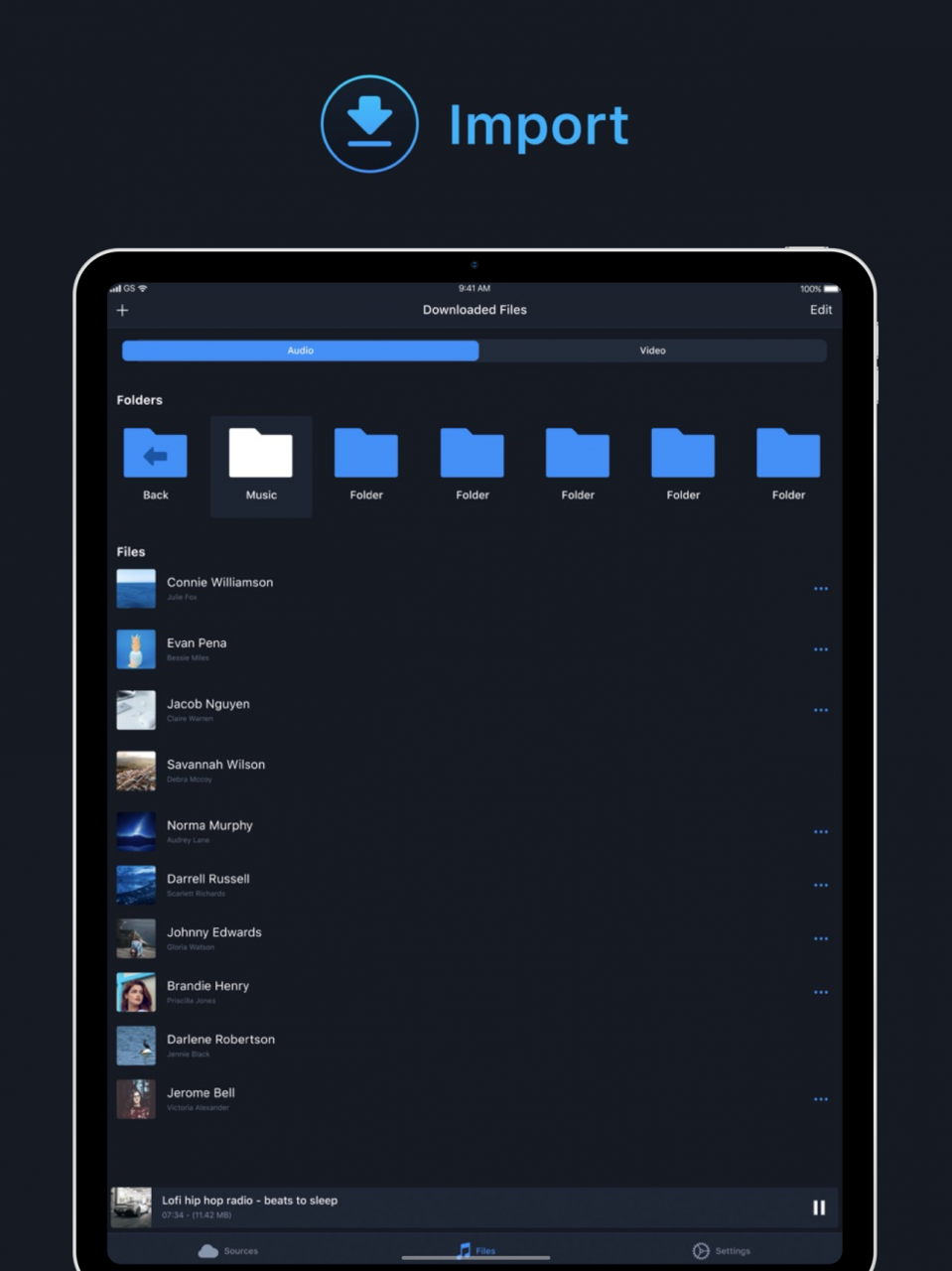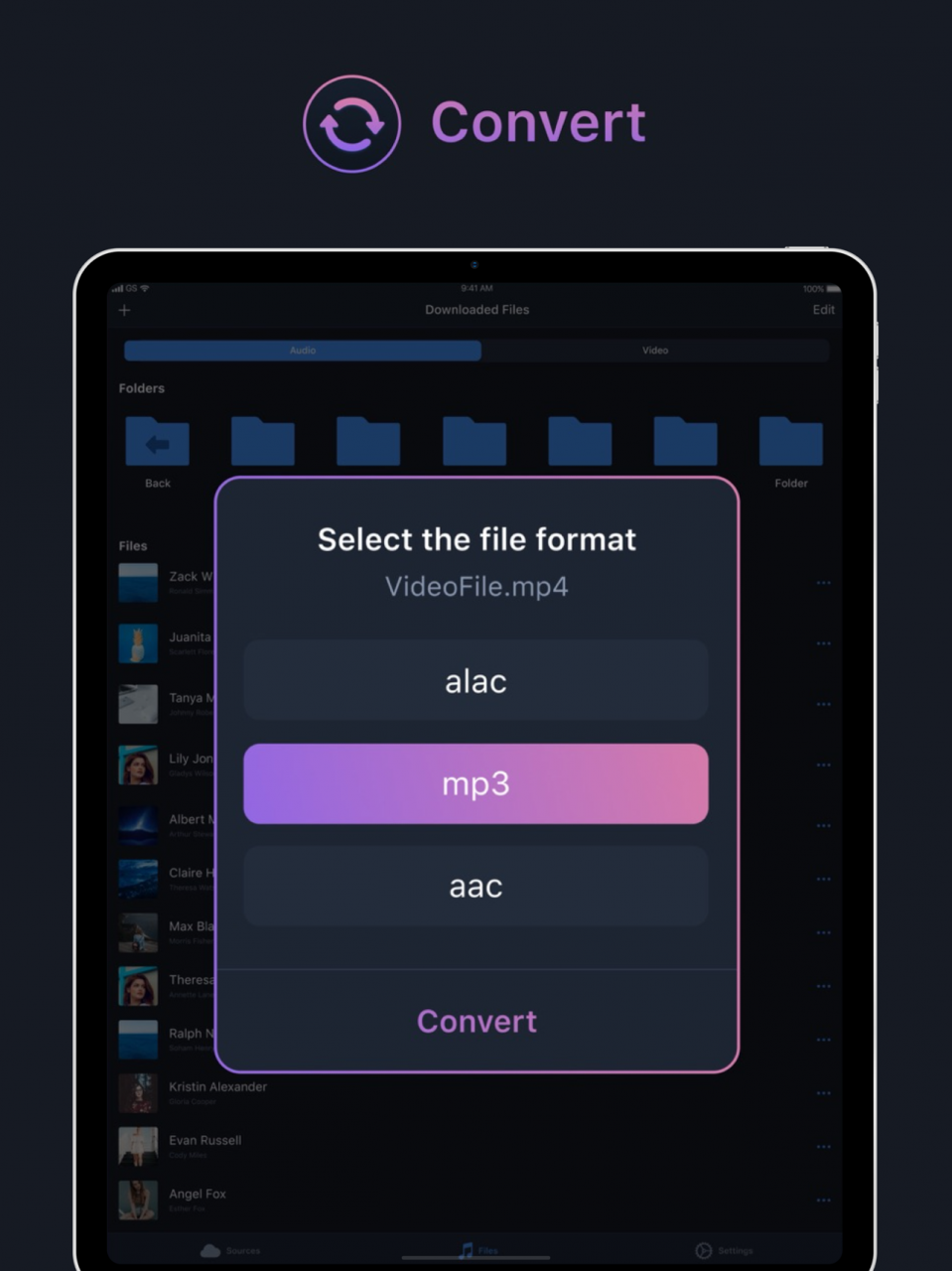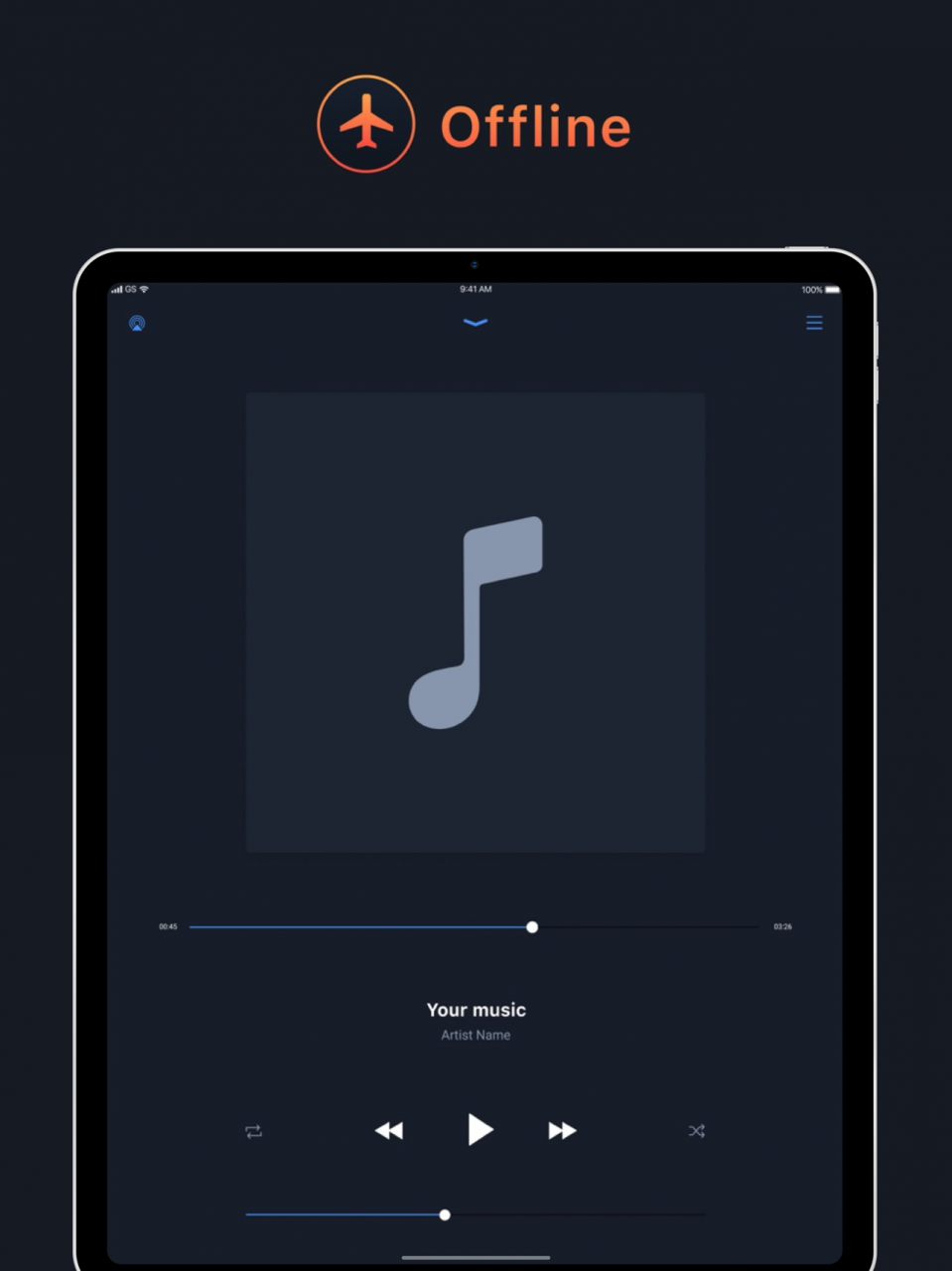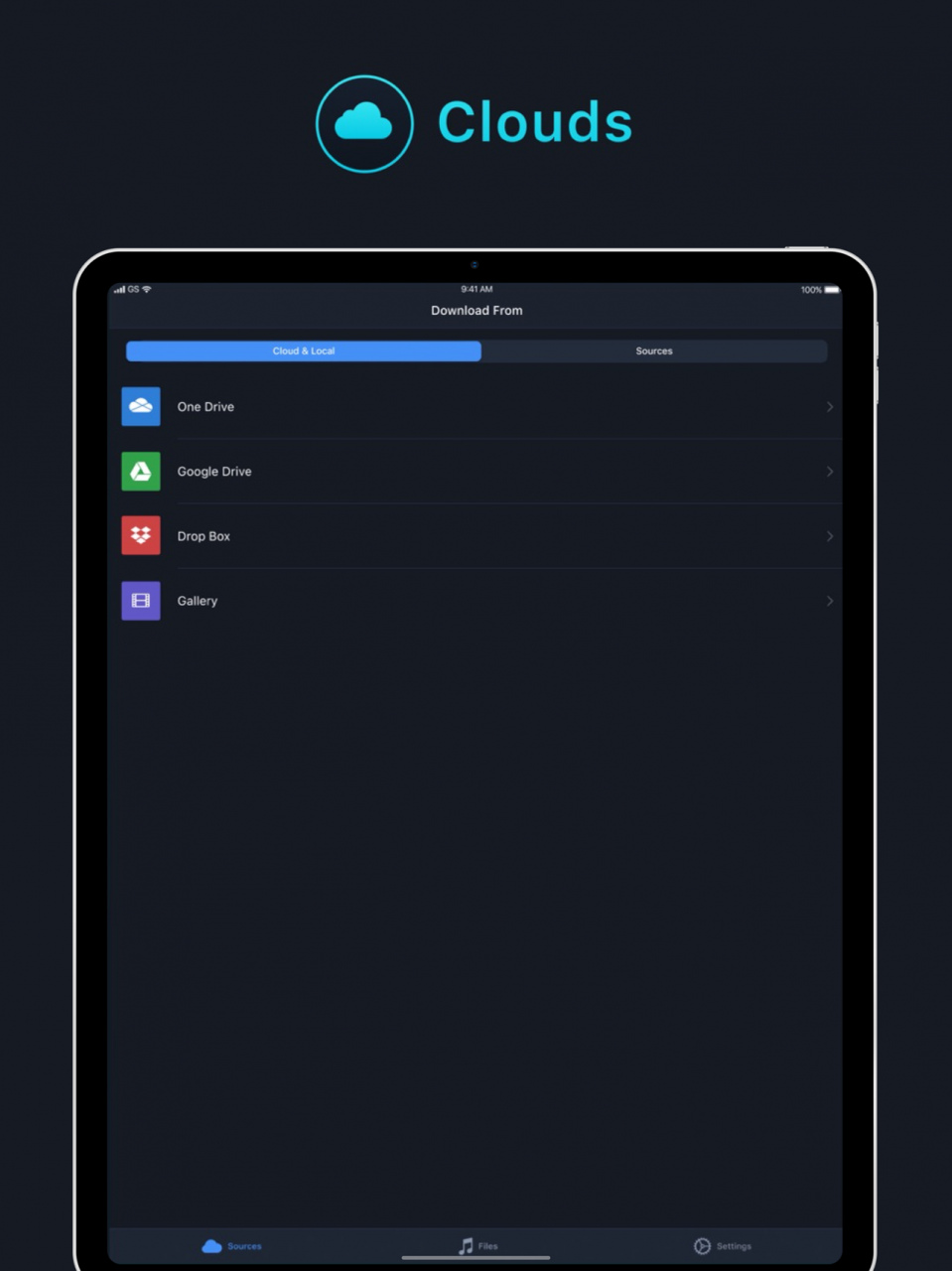Offline Music: Converter Mp3 1.0.1
Free Version
Publisher Description
Offline music is a simple and intuitive program for extracting a soundtrack from a video file in a few clicks. Moreover, the program has the ability to convert the recording to ACC, MP3, AC3, etc.
Main characteristics:
* Offline saved record player
- Video playback in Full HD quality
- Support for various multimedia formats: MOV, M4V, MP4, AAC, AC3, AIFC, AIFF, CAF, M4A, MP3, WAV.
- Play recordings in the background
* Import files
- Permission to download video/audio files from Dropbox, Onedrive, and Google Drive, as well as use the local library to import files to the program and convert them to MP3 or other formats.
* File storage
- Easy to use file manager with shared video and audio:
- Separate storage of video and audio files
- Ability to create your own folders
* Supported formats
- Input formats: MOV, M4V, MP4, AAC, AC3, AIFC, AIFF, CAF, M4A, MP3, WAV.
- Output formats: AAC, AC3, MP3, AIFC, AIFF, WAV, CAF, M4A.
Your comments and 5-star ratings will also help us improve the features of our app and post updates more often.
In-App purchases:
• Premium Version
Price of Purchase:
• $2.99
What is included:
• Ads Free
Privacy Policy:
https://www.offline-converter.com/privacy-policy
Jan 25, 2022 Version 1.0.1
- UI fixes
- Stability improvements
About Offline Music: Converter Mp3
Offline Music: Converter Mp3 is a free app for iOS published in the Recreation list of apps, part of Home & Hobby.
The company that develops Offline Music: Converter Mp3 is Vira Perova. The latest version released by its developer is 1.0.1.
To install Offline Music: Converter Mp3 on your iOS device, just click the green Continue To App button above to start the installation process. The app is listed on our website since 2022-01-25 and was downloaded 0 times. We have already checked if the download link is safe, however for your own protection we recommend that you scan the downloaded app with your antivirus. Your antivirus may detect the Offline Music: Converter Mp3 as malware if the download link is broken.
How to install Offline Music: Converter Mp3 on your iOS device:
- Click on the Continue To App button on our website. This will redirect you to the App Store.
- Once the Offline Music: Converter Mp3 is shown in the iTunes listing of your iOS device, you can start its download and installation. Tap on the GET button to the right of the app to start downloading it.
- If you are not logged-in the iOS appstore app, you'll be prompted for your your Apple ID and/or password.
- After Offline Music: Converter Mp3 is downloaded, you'll see an INSTALL button to the right. Tap on it to start the actual installation of the iOS app.
- Once installation is finished you can tap on the OPEN button to start it. Its icon will also be added to your device home screen.